ViewLink: VR to Live2D
A downloadable tool
Download NowName your own price
Are you a VTuber that wants to stream VR games, but only have a Live2D model? With ViewLink, you can have your Live2D avatar react to VR gameplay without any fancy setup or additional hardware!
Discord: https://discord.gg/PVF64McJmU
Please remember this is currently in alpha and there will be bugs! If you want to report them, feel free to drop by our Discord and we'll get you sorted out.
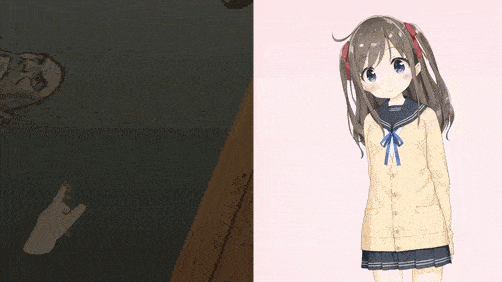

Notable Current Features
- VR head movement transferred to a Live2D avatar.
- Automatic eye blinking setup.
- Use your microphone to control your Live2D avatar's mouth movement.
- In-game quick access menu for swapping models and activating hotkeys on the fly.
Planned Features
- Gesture-based expression activation.
- Improve UI customization options, especially the quick access menu.
- Improve the hand tracking data passed to Vtube Studio.
- Add support for finger tracking if the controller supports it
- Send controller rotation information
- Add play space tracking.
Current Limitations
- Hand tracking data doesn't include controller rotation or finger tracking.
- Very limited customization for quick access hand menu.
- The quick access menu currently has a very limited number of options it can show. We plan to allow for far more flexibility in the next update.
Instructions:
- Start Vtube Studio*
- Start SteamVR (and make sure all controllers are properly connected)
- Unzip the downloaded file and start the "ViewLink VR to Live2D.exe"
- Configure the application through the SteamVR dashboard (this is what appears when in SteamVR and you click the menu button, there should be a new button for ViewLink)
ViewLink is free to be used in any context (including commercial), but redistribution or resale is strictly prohibited.
* Vtube Studio must be purchased separately in order to use this application.
| Status | In development |
| Category | Tool |
| Rating | Rated 5.0 out of 5 stars (1 total ratings) |
| Author | Kawa Entertainment |
| Made with | Unity, OSVR (Open-Source Virtual Reality) |
| Tags | Streaming, tool, Virtual Reality (VR), vtuber, vtubestudio |
| Average session | A few hours |
| Languages | English |
| Inputs | OSVR (Open-Source Virtual Reality) |
| Accessibility | High-contrast |
| Links | Homepage |
Download
Download NowName your own price
Click download now to get access to the following files:
ViewLink VR to Live2D [alpha 1.0].zip 25 MB
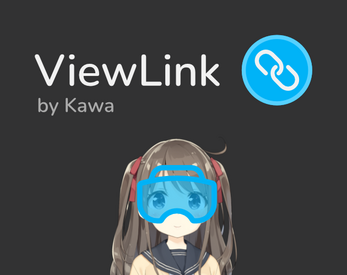
Comments
Log in with itch.io to leave a comment.
i'm having an issue, its picking up mouthsmile but not mouthopen :(
I'm using a two pc setup with one specifically for running the stream and VTube Studio and the other runs my games. It would be totally awesome if in Viewlink I could set an IP address and maybe also a custom port to connect to VTube Studio across computers :3
Does this work for only SteamVr, or can it work the quest?
Unfortunately this only works with steam VR games it can work with the quest but only if it's attached to steam VR